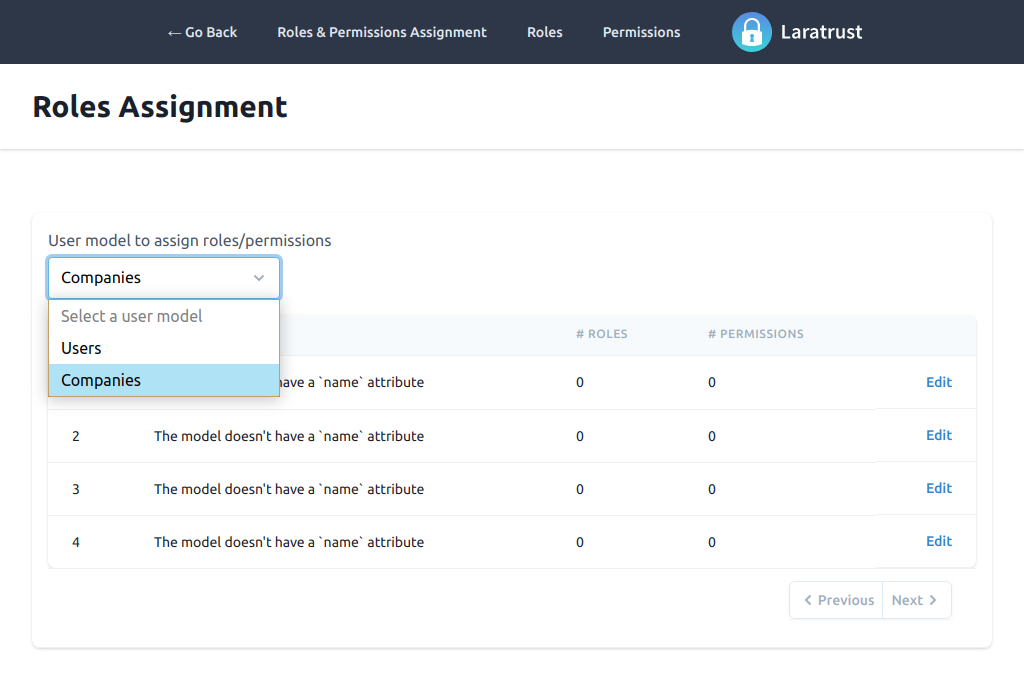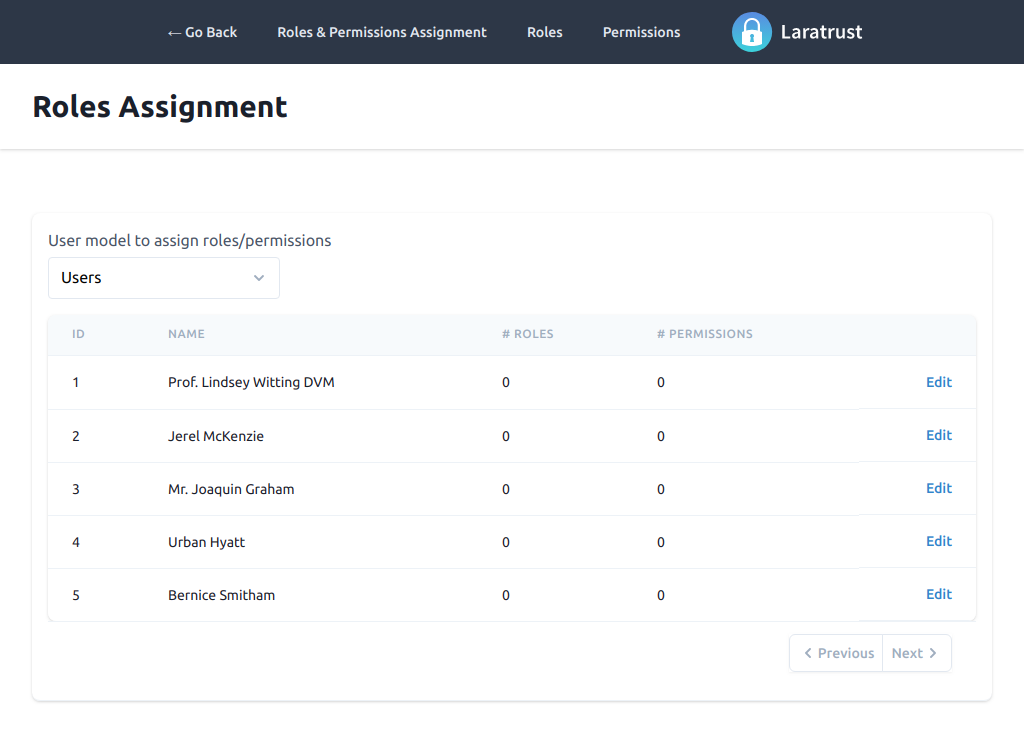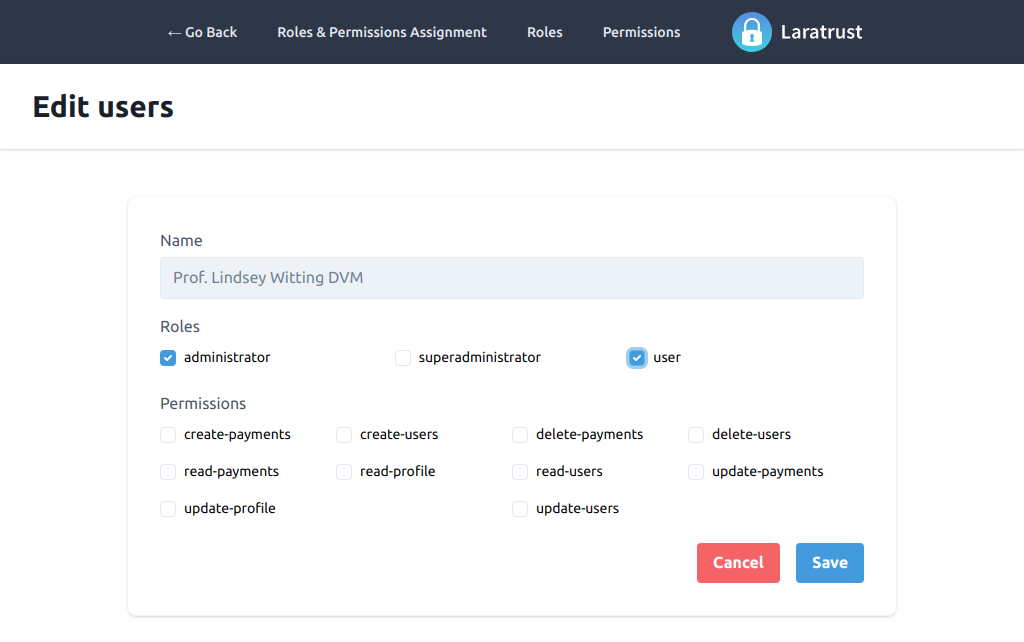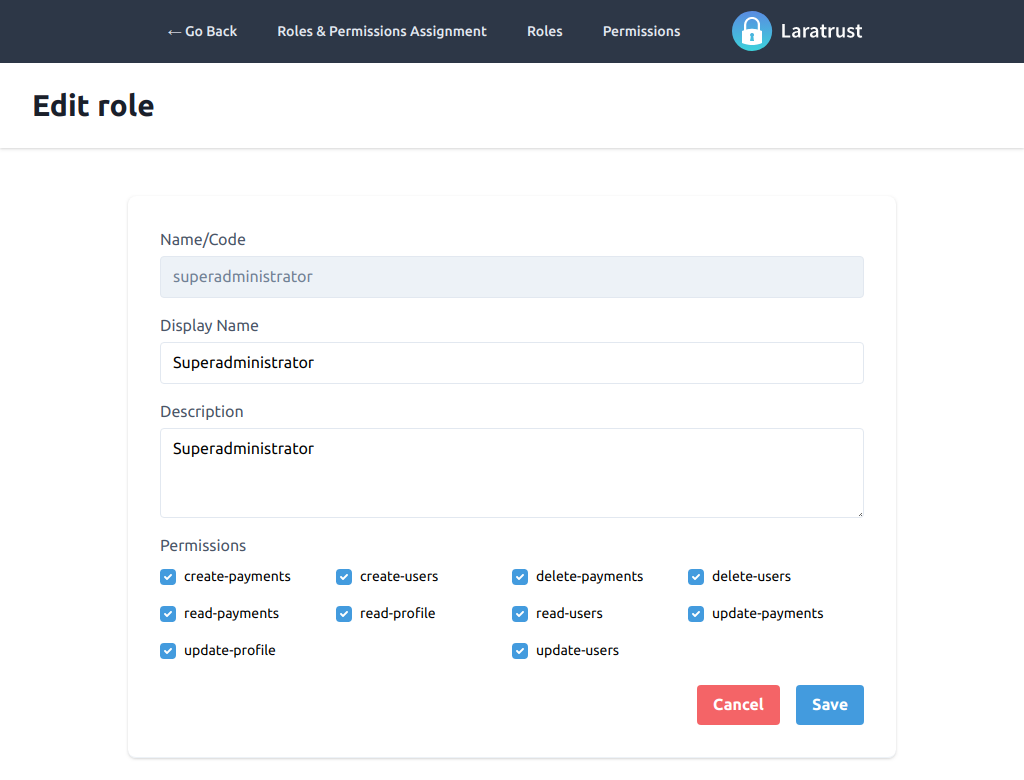# Administration Panel
Laratrust comes with a simple administration panel for roles, permissions and their assignment to the users.
Currently it supports:
- Permissions CRUD.
- Roles CRUD and permissions assignment.
- Assignment of roles and permission to the multiple users defined in
user_modelsin theconfig/laratrust.phpfile. - Restricting roles from being edited, deleted or removed.
# How to use it
- Go to your
config/laratrust.phpfile and change thepanel.registervalue totrue. - Publish the assets used by the panel by running:
php artisan vendor:publish --tag=laratrust-assets --force
By default the URL to access the panel is /laratrust.
To customize the the URL and other available settings in the panel please go to the panel section in the config/laratrust.php file.
# How to customize the views
- Publish the blade views used by the panel by running:
php artisan vendor:publish --tag=laratrust-views --force
- Now you can change how the panel looks. The published files are located in
resources/views/vendor/laratrust/panel.
# Screenshots
Here are some screenshots of the admin panel.